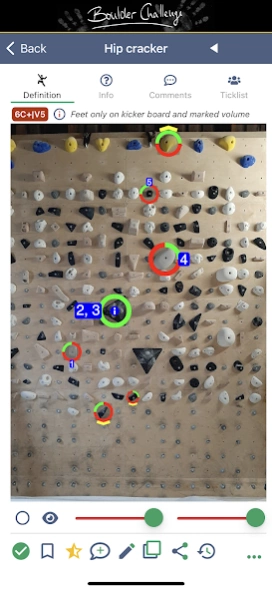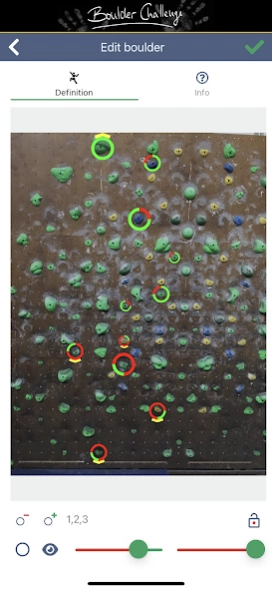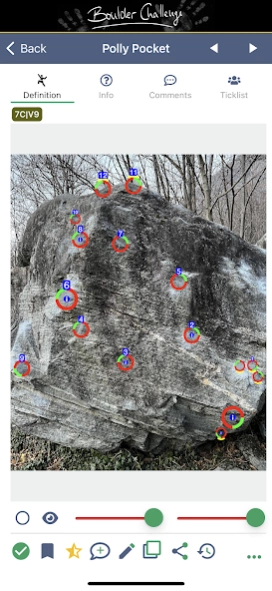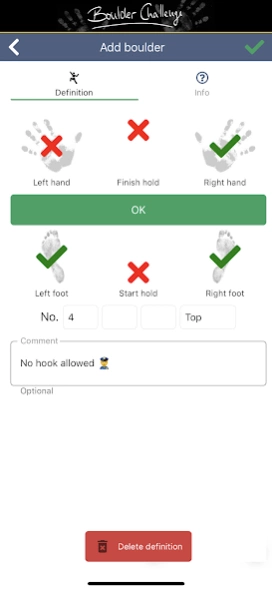Boulder Challenge 2.4.1
Paid Version
Publisher Description
Boulder Challenge - Create and share your own boulders from every climbing wall / spraywall.
App to create and share your own boulder problems on every climbing wall / spray wall / training wall / system wall / chaos wall / boulder block by simply taking a picture and easily specifying the definition as detailed as you like.
- No additional costs like many other apps. Create as many walls and boulders as you like
- Search for locations / boulder walls that have already been added or add them yourself
- Suitable for all artificial boulder walls and also for saving the beta of your outdoor projects
- Take a picture of the wall area you want, select an image that is already stored in the app or from the gallery of your smartphone
- Define the start and end of your boulder
- Define hand and foot holds (optionally separately and explicitly for left / right if desired)
- Optionally define fixed hold sequences by specifying numbering
- Various ways of displaying the markers
- Smoothly fade out markings to be able to see details "behind" the markings
- General descriptive text for a boulder and also possible per hold
- Optional specification of the wall angle
- Specification of difficulty in Fontainebleau / Hueco V scale or without
- Mark boulders that have been resetted to see directly that they are no longer on the wall
- Edit, delete and clone boulders
- Rate and comment boulders
- Submission of individual difficulty ratings with graphical display of the difficulty distribution per boulder
- Search for boulders by name, creator, difficulty from / to, rating, climbed, favorite, wall angle, resetted
- Sorting of boulders by created on, climbed on, name, difficulty, number of ascents, popularity
- Random boulder selection in a certain difficulty range for e.g. warm-up
- Lists for your favorite and already climbed boulders
- Share boulders outside of the app as an image, direct link and QR code
- Display of news per location / boulder wall
- Display of the difficulty distribution per location / boulder wall
- Display of the locals per location / boulder wall
- "Bulletin board" per location / boulder wall
- Share locations / boulder walls outside of the app as direct link and QR code
- Follow other users and see what they've been up to in your personal news feed
- Get score points for your created boulders, climbed boulders or e. g. if one of your boulders has been rated well by others
- Optional private profile if your activities should not be visible to others
- Send and receive private messages
- Automatically kept logbook to easily display your activities for a period of your choice
- Export of all your created and climbed boulders in Microsoft Excel format for further individual evaluation
Have fun!
About Boulder Challenge
Boulder Challenge is a paid app for Android published in the Sports list of apps, part of Games & Entertainment.
The company that develops Boulder Challenge is Christian Fenzl. The latest version released by its developer is 2.4.1.
To install Boulder Challenge on your Android device, just click the green Continue To App button above to start the installation process. The app is listed on our website since 2022-11-17 and was downloaded 4 times. We have already checked if the download link is safe, however for your own protection we recommend that you scan the downloaded app with your antivirus. Your antivirus may detect the Boulder Challenge as malware as malware if the download link to technology.code_works.boulder_challenge is broken.
How to install Boulder Challenge on your Android device:
- Click on the Continue To App button on our website. This will redirect you to Google Play.
- Once the Boulder Challenge is shown in the Google Play listing of your Android device, you can start its download and installation. Tap on the Install button located below the search bar and to the right of the app icon.
- A pop-up window with the permissions required by Boulder Challenge will be shown. Click on Accept to continue the process.
- Boulder Challenge will be downloaded onto your device, displaying a progress. Once the download completes, the installation will start and you'll get a notification after the installation is finished.